1. Choose a hosting plan and complete the purchase
In my case, I choose WordPress Hosting.
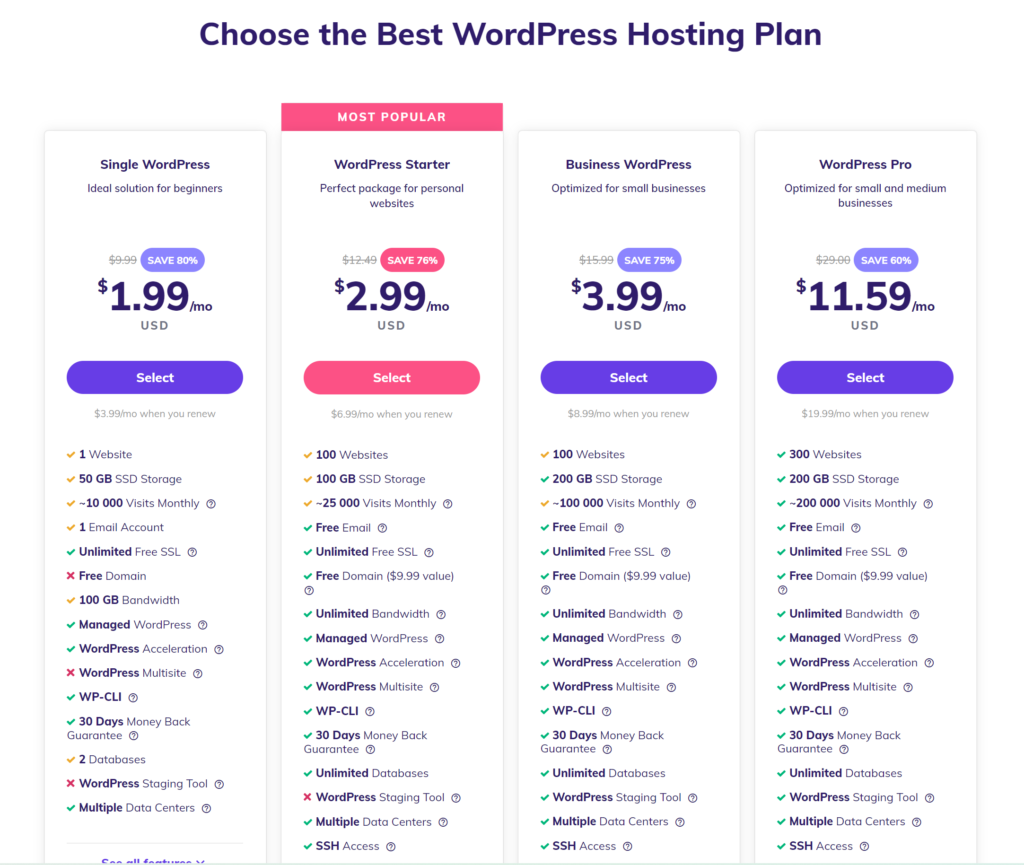
2. Get a new domain
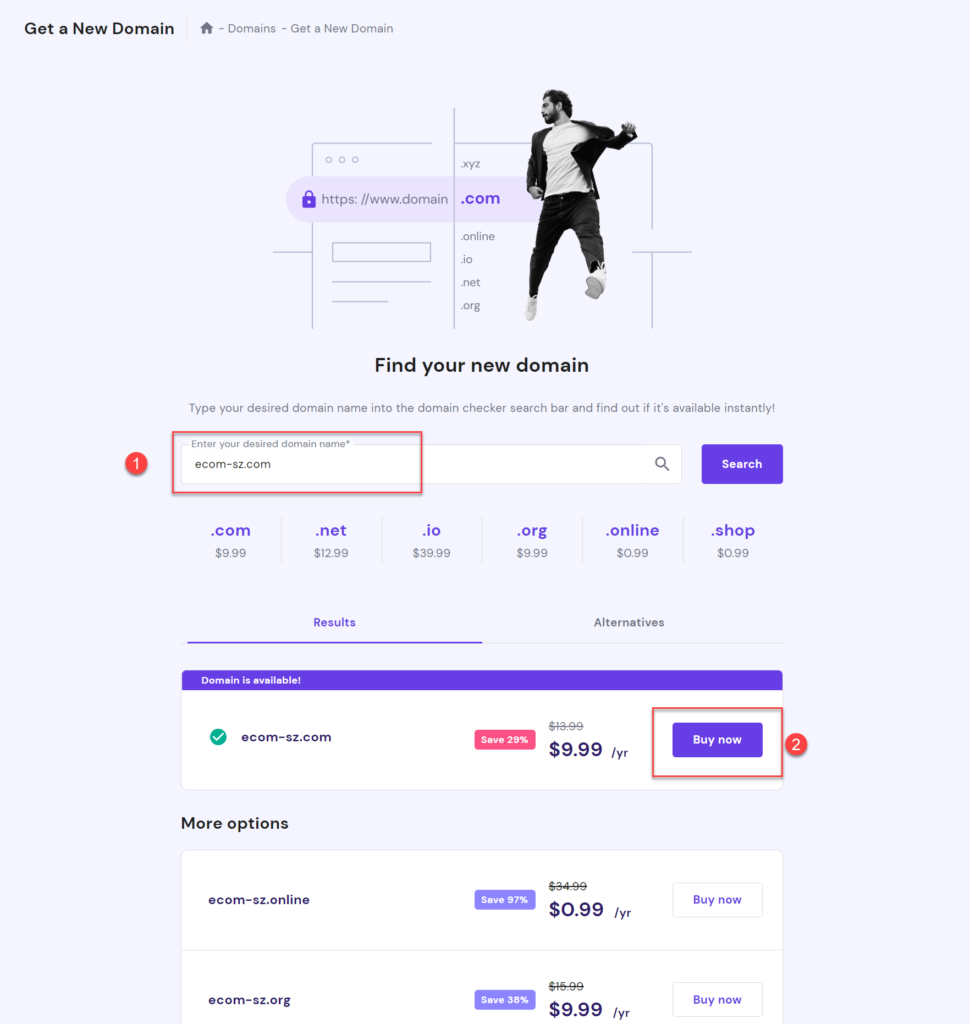
3. Log into your wp-admin console
The URL should be: https://<your domain name>/wp-admin.
4. Configure the Look & Feek and the Layout of your website
4.1 Choose a theme for the website
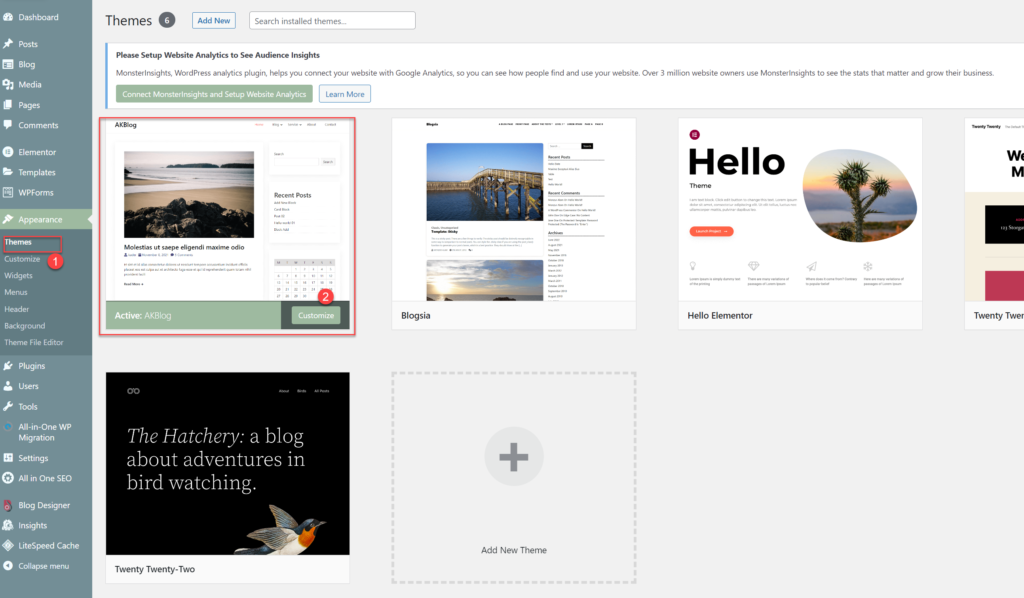
4.2 Add a menu to the website
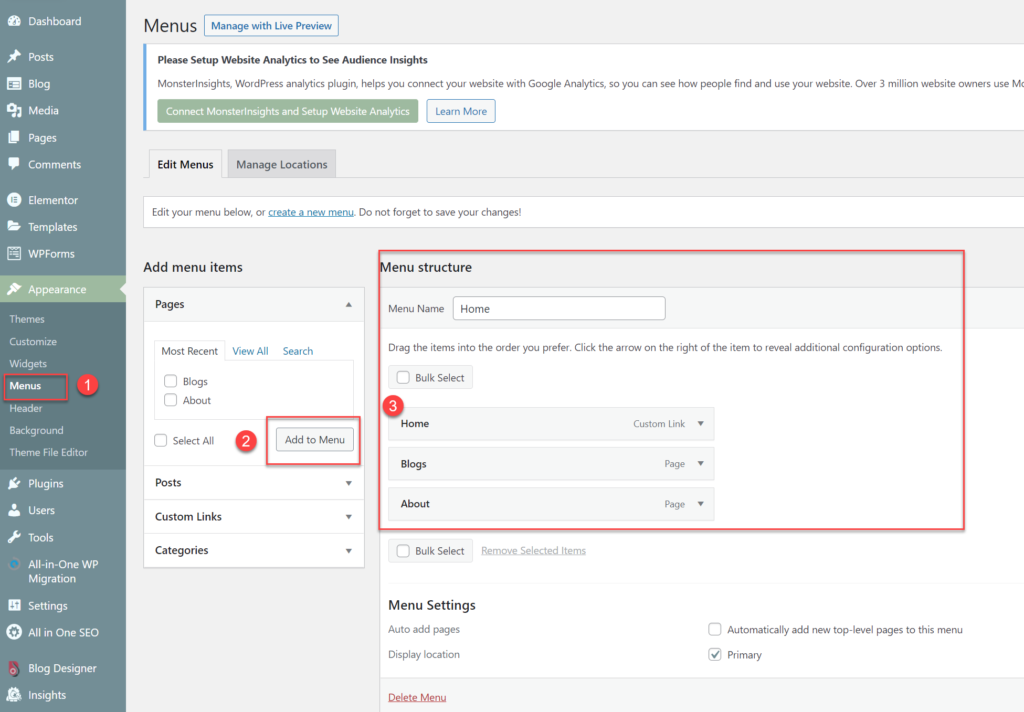
4.3 Add widgets to the website
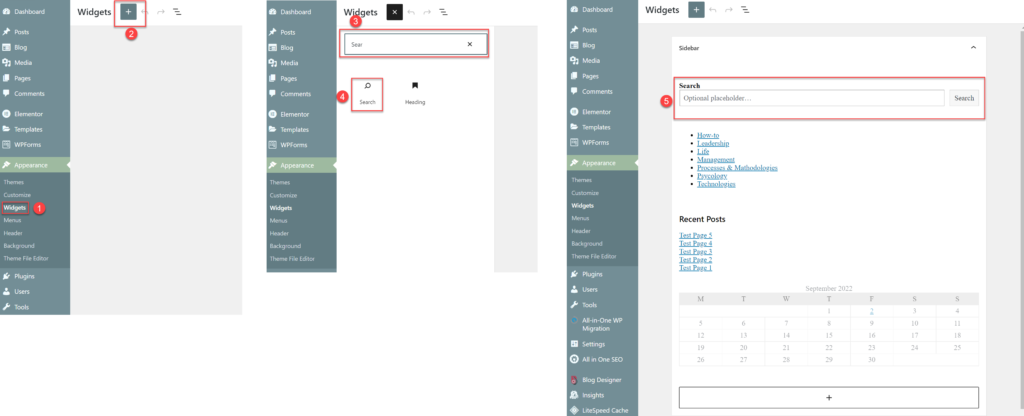
5. Add content for the website
5.1 Add categories for post
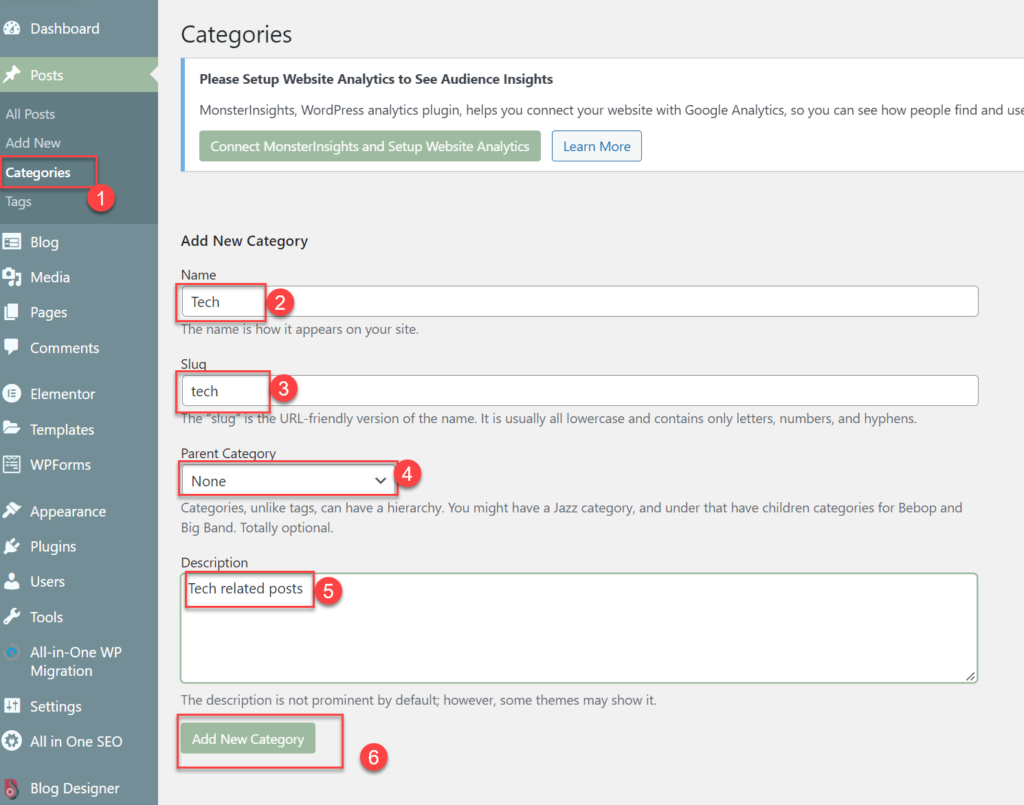
5.2 Add new posts
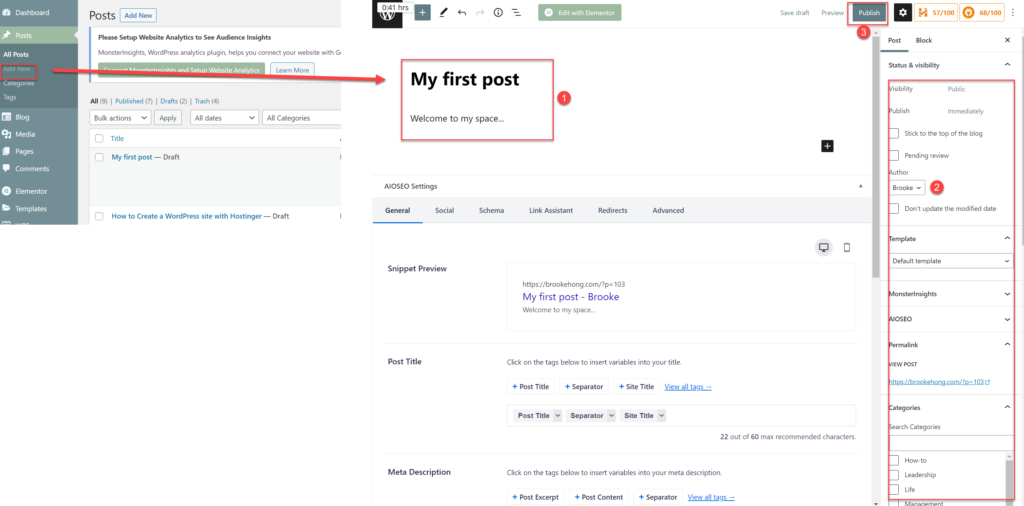
6. Visit your website
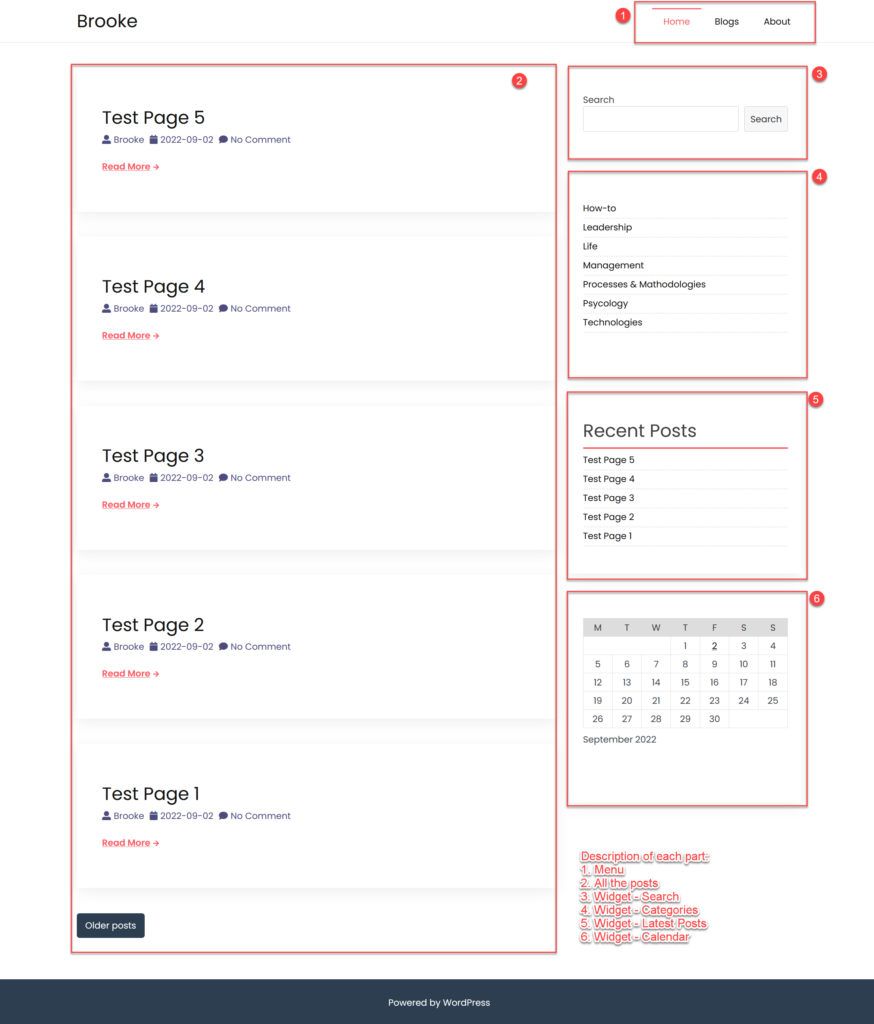









No Comments
Leave a comment Cancel